while we all know that some types of downloading are not acceptable practice in our western culture, due to copy right laws, there is some content out there that does not have copy write, or is permitted by the owners to be downloaded under a user guide line (BBC programs are a case in point)
so with that caveat, I will explain the fundamentals of downloading via Torrents, one of the simplest methods of downloading out there; and the one where you are least likely to download a porno movie rather than that documentary on Anne of Green Gables, you were looking for ;)
NB: left click on image for larger view, use browser back arrow to get back to this page..
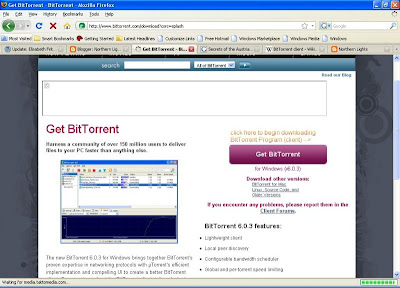 First you need a Torrent Client, or simply put, a program that uses Torrents and the most basic one about, and the original one, created in 2002, is at http://www.bittorrent.com/download?csrc=splash. when you get there, click on get Bittorrent.
First you need a Torrent Client, or simply put, a program that uses Torrents and the most basic one about, and the original one, created in 2002, is at http://www.bittorrent.com/download?csrc=splash. when you get there, click on get Bittorrent.with each browser (Internet Explorer, Fire Fox, Safari, etc) there will be different screens come up, asking, or sometime assuming the place you want the file to be put on your computer. if you get a choice, place it on the Desktop. easiest way to find it after downloading. if you don't get the choice, then you may have to do a search; the file will be called BitTorrent, with a version number after. you should be able to find it with just the word BitTorrent as your search criteria.

When you find it, click on it to run and follow the prompts, not a difficult set up. I am using FireFox Browser and windows XP and it was pretty much automatic, did all the work, and ran automatically with not set up procedure...
 after getting the program installed, go to a Torrent down load site, Mininova being one of the less obnoxious ones about... many have adverts for porn, to help support themselves, so be aware and watch where you click- www.mininova.org
after getting the program installed, go to a Torrent down load site, Mininova being one of the less obnoxious ones about... many have adverts for porn, to help support themselves, so be aware and watch where you click- www.mininova.orgthey all have search engines similar to Google, so just type in a name of what you would like to download. it will give you a list of clients. click on one and it will take you to the window for that particular torrent.
the column headings act as sort engines, left click and the column will resort it self, decending order, click again and it will resort to ascending order... of course the Name column works alpha/numerical
 if you have a URL already for a torrent, put it in your browser URL window, (cut and paste or if it is active click on it and your browser will open up to the page) and click enter, that will take you directly to the download page. clicking on DOWNLOAD THIS TORRENT under the title of the torrent, and you will engage the program BitTorrent, if it is not already running.
if you have a URL already for a torrent, put it in your browser URL window, (cut and paste or if it is active click on it and your browser will open up to the page) and click enter, that will take you directly to the download page. clicking on DOWNLOAD THIS TORRENT under the title of the torrent, and you will engage the program BitTorrent, if it is not already running.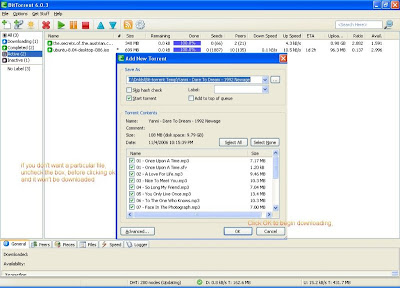
a window will open up, with the files associated with that torrent. (some Torrents will have multiple files, such as movies with extras or music with multiple tracks) click ok and the download will be entered into the BitTorrent program and begin downloading
.
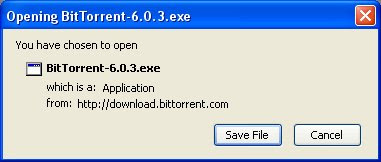 in FireFox, an additional warning window opens, telling you that you are downloading an application file. this is because application files tend to also be viruses, so this is an added level of protection.
in FireFox, an additional warning window opens, telling you that you are downloading an application file. this is because application files tend to also be viruses, so this is an added level of protection.from there I will leave you on your own for now... you can play with the preferences if you are comfortable with that, or at the very least, right click and chose to stop or pause some downloads while giving preference to others. just don't have a lot of downloads going at the same time. remember that bandwith is not unlimited, and the more you have downloading the slower your computer, AND the slower your downloads over all. better to not be greedy, and only 1 or two at most, at one time.
so what are these photos here...


 well, because I put a lot of pictures on my blogs, (which means that this is not my only one, but the others are for family, sorry) some people ask if it is alright to download them. my comment, is if you can download them, then it is fine by me. legally I still own the copy right, but as John Lennon said, when confronted with a copyright infringement, if he can make a meal off of me then great. loose translation ;) I have some liberal views regarding copy right and intellectual property, which will make for another blog.
well, because I put a lot of pictures on my blogs, (which means that this is not my only one, but the others are for family, sorry) some people ask if it is alright to download them. my comment, is if you can download them, then it is fine by me. legally I still own the copy right, but as John Lennon said, when confronted with a copyright infringement, if he can make a meal off of me then great. loose translation ;) I have some liberal views regarding copy right and intellectual property, which will make for another blog.These pictures are in various sizes: 800x533 and 1024x682 for screen savers, and a large 12x18 inch one suitable for printing. did one up for my brother's wife and I have a compressed one 12x8 that I did for myself...
I would eventually like to make a few meals myself out of photography, but at the moment just happy to give while finding myself; anyone who lived through the 60's and 70's will remember that phrase, and here I am at 60 still searching ;)
TTFN


1 comment:
Cool. Torrents is on my list to learn about. At work now but will surely be back when I have time. Thanks for posting.
Post a Comment